n every blogger template there is an attribution mark below the template. You can remove it editing some HTML code of your template. There is no problem if you don't remove it. If you remove it your blog will be professional and clean looking. Let's see how to remove it.
1. Log in to Blogger Dashboard
2.Go to Design ~> Edit HTML
3. Press CTRL + F and type Attribution and press Enter. You will see the code below. Delete This.
<b:section class='foot' id='footer-3' showaddelement='no'>
<b:widget id='Attribution1' locked='false' title='' type='Attribution'/>
</b:section>
4.Save template. There will be a message to keep or delete the attribution widget. Delete the widget.
5. Now view your blog and you will be done.
1. Log in to Blogger Dashboard
2.Go to Design ~> Edit HTML
3. Press CTRL + F and type Attribution and press Enter. You will see the code below. Delete This.
<b:section class='foot' id='footer-3' showaddelement='no'>
<b:widget id='Attribution1' locked='false' title='' type='Attribution'/>
</b:section>
4.Save template. There will be a message to keep or delete the attribution widget. Delete the widget.
5. Now view your blog and you will be done.


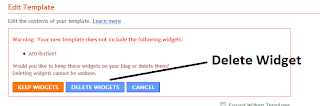
Post a Comment